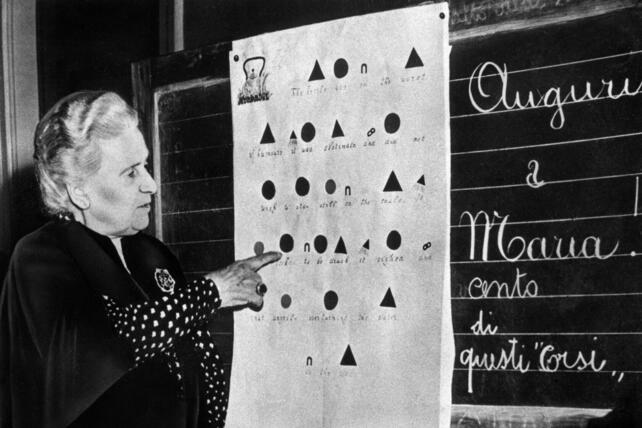File Naming Conventions
The AMI Montessori Archives observes the following conventions for file naming.
- Use a consistent file naming convention.
- Document the file naming convention.
- File names must be unique.
- File names should be short but descriptive (less than 25 characters) (Briney, 2015).
- File names should have a distinctive, human-readable name that gives an indication of the content.
- Date format is as per ISO 8601 (YYYYMMDD).
- In order to ensure natural language sorting for a series of filenames that are numbered:
- use a double zero “00” prefix for numbers 1 to 9 (e.g., 001 002 003);
- use a single zero “0” prefix for numbers 10 to 99 (e.g., 097 098 099);
- use no leading “0” for numbers 100 and above; and
- avoid using words such as “front”, “cover”, “verso” or “frontispiece” to indicate specific pages and use numbers as above instead.
- Do not include special characters in the filename.
- Do not include spaces in the filename.
- File names should only include the characters a to z, the numbers 0 to 9, underscores “_” and hyphens “-”.
- Use pothole case (e.g., two_words):
- underscores are used to replace spaces and to delimit words; and
- all words are in lower case.
- Have a file extension that matches the file format and where applicable use “.tiff” in preference to “.tif” and “.jpeg” in preference to “.jpg”.
- The file extension is in lowercase.
- Order the elements in a filename in the most appropriate way to retrieve and identify the file, with words in descending order of relevance, for example:
- surname_firstname_date_location_other.tiff
- montessori_maria_19300801_barcelona.tiff
- montessori_maria_1927_london_standing.tiff
- montessori_maria_1927_london_seated.tiff
- publication_volume_issue_year_number.tiff
- namta_v1_n1_1975_001.tiff
- The order of the components in the title of a digital object will follow a similar convention, separated by commas:
- Maria Montessori, 1887
- Maria Montessori, 1950, Perugia, Students
- Maria and Mario Montessori, 1950, Perugia, Students
- For versions of the same digital object with the same file format, human-readable words will be appended to differentiate each file, for example:
- montessori_maria_1887_original.jpeg
- montessori_maria_1887_cropped.jpeg
- montessori_maria_1887_grayscale.jpeg
- montessori_maria_1887_bw.jpeg (black and white)
- montessori_maria_1887_duo.jpeg (duotone)
- The display version of the file, that has been edited and enhanced for presentation purposes, will not have any additional words appended, for example:
- montessori_maria_1887.jpeg
- Organise files into directories (when necessary) that follow a consistent pattern.
- Avoid repetition of semantic elements among directory and file names.
References
K. Briney, Data Management for Researchers (Pelagic Publishing, Exeter, 2015)
National Archives, Federal Records Management, NARA Bulletin 2015-04 Appendix B
Library of Congress, Summary of Digital Format Preferences
FADGI Technical Guidelines for Digitizing Cultural Heritage Materials: Third Edition
ScienceDirect, File Naming Convention
Smithsonian Data Management Best Practices Naming and Organizing Files
The University of Edinburgh, Records Management, Naming Conventions